Time Field
Features
- Full keyboard navigation
- Can be controlled or uncontrolled
- Focus is fully managed
- Localization support
- Highly composable
- Accessible by default
Preface
The component depends on the @internationalized/date package, which solves a lot of the problems that come with working with dates and times in JavaScript.
We highly recommend reading through the documentation for the package to get a solid feel for how it works, and you'll need to install it in your project to use the date-related components.
Installation
Install the date package.
$ npm add @internationalized/dateInstall the component from your command line.
$ npm add reka-uiAnatomy
Import all parts and piece them together.
<script setup>
import {
TimeFieldInput,
TimeFieldRoot,
} from 'reka-ui'
</script>
<template>
<TimeFieldRoot>
<TimeFieldInput />
</TimeFieldRoot>
</template>API Reference
Root
Contains all the parts of a time field
| Prop | Default | Type |
|---|---|---|
as | 'div' | AsTag | ComponentThe element or component this component should render as. Can be overwrite by |
asChild | booleanChange the default rendered element for the one passed as a child, merging their props and behavior. Read our Composition guide for more details. | |
defaultPlaceholder | TimeValueThe default placeholder date | |
defaultValue | TimeValueThe default value for the calendar | |
dir | 'ltr' | 'rtl'The reading direction of the time field when applicable. | |
disabled | false | booleanWhether or not the time field is disabled |
granularity | 'hour' | 'minute' | 'second'The granularity to use for formatting times. Defaults to minute if a Time is provided, otherwise defaults to minute. The field will render segments for each part of the date up to and including the specified granularity | |
hideTimeZone | booleanWhether or not to hide the time zone segment of the field | |
hourCycle | 12 | 24The hour cycle used for formatting times. Defaults to the local preference | |
id | stringId of the element | |
locale | stringThe locale to use for formatting dates | |
maxValue | TimeValueThe maximum date that can be selected | |
minValue | TimeValueThe minimum date that can be selected | |
modelValue | TimeValueThe controlled checked state of the field. Can be bound as | |
name | stringThe name of the field. Submitted with its owning form as part of a name/value pair. | |
placeholder | TimeValueThe placeholder date, which is used to determine what time to display when no time is selected. This updates as the user navigates the field | |
readonly | false | booleanWhether or not the time field is readonly |
required | booleanWhen |
| Emit | Payload |
|---|---|
update:modelValue | [date: TimeValue]Event handler called whenever the model value changes |
update:placeholder | [date: TimeValue]Event handler called whenever the placeholder value changes |
| Slots (default) | Payload |
|---|---|
modelValue | TimeValue | undefinedThe current time of the field |
segments | { part: SegmentPart; value: string; }[]The time field segment contents |
isInvalid | booleanValue if the input is invalid |
| Methods | Type |
|---|---|
setFocusedElement | (el: HTMLElement) => voidHelper to set the focused element inside the DateField |
| Data Attribute | Value |
|---|---|
[data-readonly] | Present when readonly |
[data-disabled] | Present when disabled |
[data-invalid] | Present when invalid |
Input
Contains the time field segments
| Prop | Default | Type |
|---|---|---|
as | 'div' | AsTag | ComponentThe element or component this component should render as. Can be overwrite by |
asChild | booleanChange the default rendered element for the one passed as a child, merging their props and behavior. Read our Composition guide for more details. | |
part* | 'day' | 'month' | 'year' | 'hour' | 'minute' | 'second' | 'dayPeriod' | 'literal' | 'timeZoneName'The part of the date to render |
| Data Attribute | Value |
|---|---|
[data-disabled] | Present when disabled |
[data-invalid] | Present when invalid |
[data-placeholder] | Present when no value is set |
Accessibility
Keyboard Interactions
| Key | Description |
|---|---|
Tab | When focus moves onto the time field, focuses the first segment. |
ArrowLeftArrowRight |
Navigates between the time field segments.
|
ArrowUpArrowDown | Increments/changes the value of the segment. |
0-9 |
When the focus is on a numeric TimeFieldInput, it types in the number and focuses the next segment if the next input would result in an invalid value.
|
Backspace | Deletes a digit from the focused numeric segments. |
AP | When the focus is on the day period, it sets it to AM or PM. |